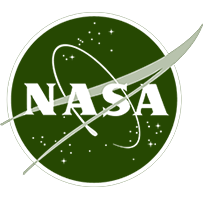WorldWide Telescope
Check out the WorldWide Telescope
Many objects featured in WISE’s infrared images look radically different in visible light. You can check out these differences yourself by using the WorldWide Telescope (WWT). You can also use WWT to compare WISE images to other data sets from missions like Spitzer, Hubble, Chandra or previous infrared surveys. Visualizing WISE images in WWT helps place them in their broader context in the sky.
The WorldWide Telescope (WWT) is a free Web 2.0 visualization software environment that enables your computer to function as a virtual telescope—bringing together imagery from the world’s best ground- and space-based telescopes for the exploration of the universe.
The WorldWide Telescope can be downloaded or used online for free from www.worldwidetelescope.org.
To Load WISE Images into the WWT:
- Download the WISE image onto your computer.
- Open WWT. On the bottom of the screen, make sure you are looking at the “Sky” and have the “Digitized Sky Survey” as the imagery set.
- Click on Explore --> Open --> Image, to select the WISE image that you wish to load.
- Use the “Image Crossfade” to compare the WISE infrared view with the visible light view.
- You can also compare WISE images with previous infrared surveys (such as IRAS) by changing the Imagery set.
WorldWide Telescope Guided Tours
Click here to go to the World Wide Telescope Ambassadors page.
WISE has developed a narrated tour of the infrared universe that is available through the WorldWide Telescope “Guided Tours” feature. Click here to download the narrated tour.